When you already know the basics of EffectLab, the next step is learning how to squeeze every drop of value from its AI video editing tools. Millions of creators jump on the AI video generation trend every day — but the ones who stand out know exactly how to leverage features like AI photo to video, in video AI transformations, and trending effects like AI cat video styles.
In this guide, I’ll show you advanced strategies, hidden tricks, and practical examples so you can create truly unique videos that get views, shares, and organic growth — whether you’re editing pet clips, anime transformations, or cinematic AI video creations for your brand.
Why Advanced Users Still Miss Out on the Best of EffectLab
Most AI video editing software users get stuck in the “generate once and post” loop. You pick an effect, run your photo through it, download it, and post. But with EffectLab, that’s barely scratching the surface.
Creators who build an engaged audience with AI cat videos, animated selfies, or cinematic story edits are doing more:
- They use AI video tools in layers — combining multiple effects in a single post.
- They optimize source images for better AI photo to video transformations.
- They test background prompts, motion prompts, and color mood tweaks to make each clip unique.
- They build mini-series instead of one-offs, fueling algorithm reach.
You can do this too — let’s break it down.
1. Source Quality: The Secret to Better AI Video Generation
No matter how good your AI video editing software is, your output depends on your input. Want your AI cat video to look hyper-realistic or dreamy? Start with a crisp, high-resolution shot.
Quick checklist before you upload:
- Use daylight or bright, diffused light.
- Keep the subject clear of cluttered backgrounds.
- Crop to focus on the subject — especially for portrait effects or when using AI photo to video.
- If you’re shooting a video, stabilize your phone to avoid motion blur.
Pro Tip: For stylized AI video creation (like Ghibli or anime), avoid heavy filters on the original photo. Clean inputs = better in video AI output.
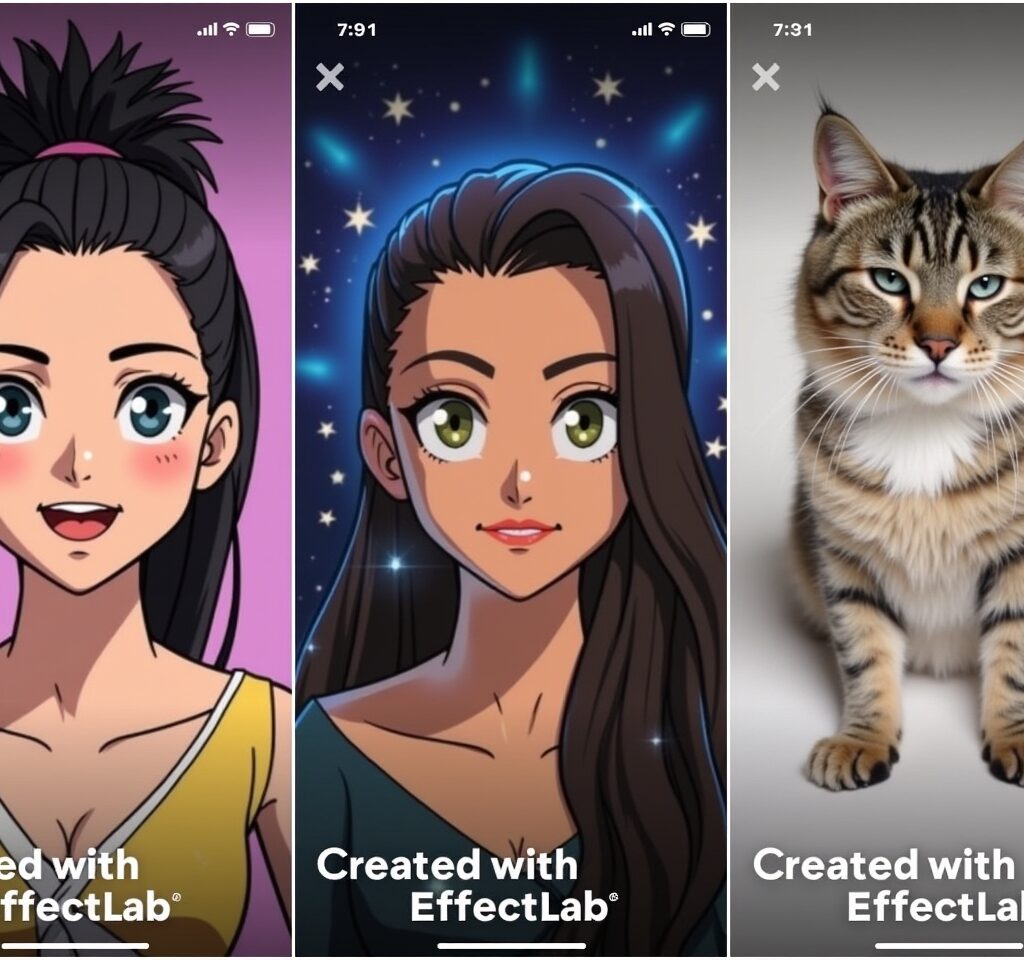
2. Think in Stories, Not Single Clips
A single AI cat video can go viral — but a story keeps people coming back. Advanced EffectLab users plan content as series: same subject, multiple angles, evolving styles.
Example:
If you’re animating a pet:
- Clip 1: AI photo to video with a realistic style.
- Clip 2: The same pet in a fantasy Ghibli style.
- Clip 3: Merge with a viral AI cat video meme template.
- Clip 4: Use in video AI to place the pet in a dynamic cinematic background.
One subject. Four posts. Each feels fresh. This approach multiplies your reach and shows followers you’re not just another AI video tools spammer — you’re a creator.
3. Use Effect Merges for Unique Results
One of the smartest tricks for AI video generation in EffectLab is to blend effects or chain them. Here’s how:
A. Double Pass
Run your original photo through one effect, download the result, then use it as the input for a second effect. For example:
- First pass: Anime face style.
- Second pass: Fantasy hero merge.
- Result: A hybrid, one-of-a-kind transformation no one else has.
B. Side-by-Side Fusions
Use EffectLab’s merge feature to combine two styles in the same frame — like AI cat video meets comic book style. These get longer watch times because people rewatch to spot details.

4. Play with Background Prompts and Motion
AI video creation is not just about the subject — it’s also about mood and motion. The best AI video editing software should let you tweak:
- Background prompts: Shift your scene from “urban cyberpunk” to “enchanted forest” in seconds.
- Motion prompts: Add subtle camera pans, zooms, or particle effects to make static photos feel alive.
When you test these options, you unlock a depth most people skip.
5. Nail the Format for Each Platform
Different platforms favor different formats:
- TikTok loves vertical 9:16, punchy, and short. AI cat video memes or stylized AI photo to video clips do great here.
- Instagram Reels prefers bright, colorful clips with text overlays. Use EffectLab’s in video AI to add captions.
- YouTube Shorts rewards unique, longer animations. Merge multiple AI video generation clips into a narrative.
Use EffectLab’s AI video editing tools to crop, trim, and export the right aspect ratio. Don’t just share the same file everywhere — customize it.
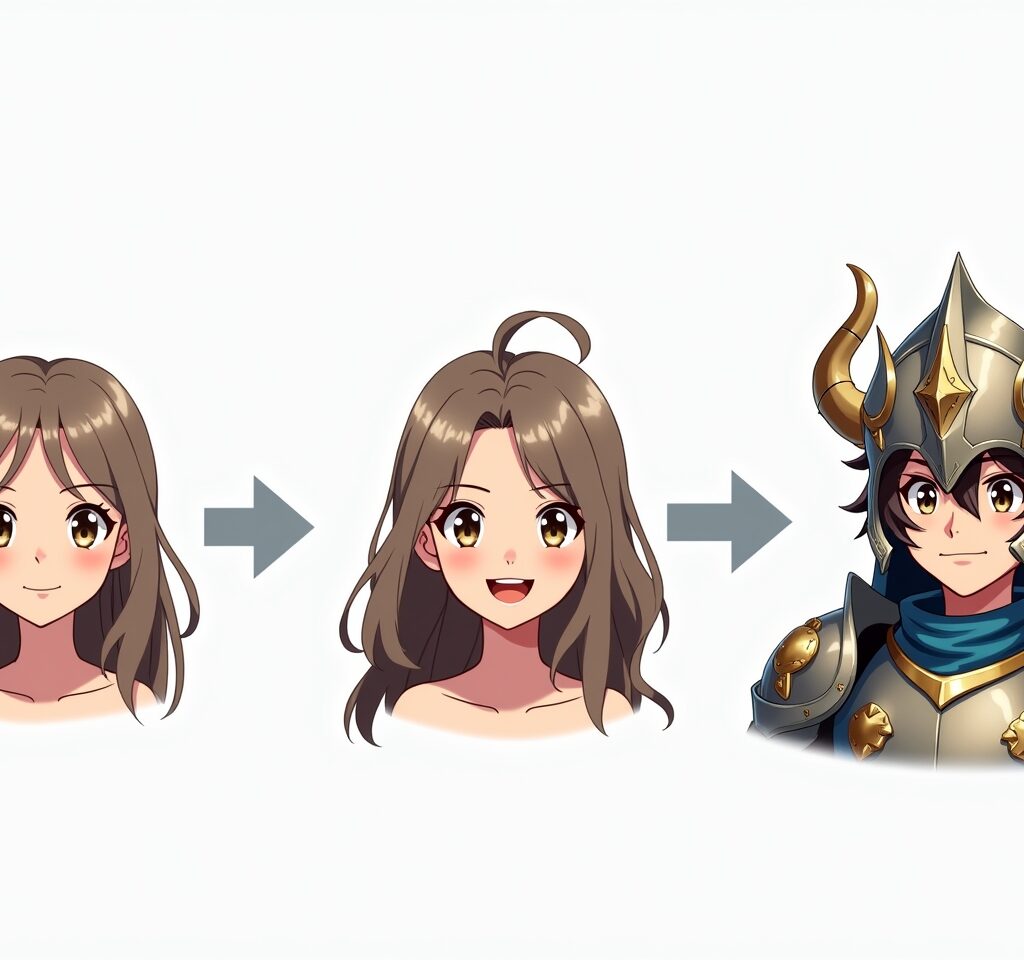
6. Experiment with Trending Effects Weekly
The AI video tools ecosystem moves fast. What’s trending now might flop next week. Check the new sections in EffectLab each week:
- Look for hot styles (like anime merges, AI cat videos in cosplay, or fantasy hero crossovers).
- Try remixing them with your niche. For example: AI photo to video of an old pet photo in a comic style.
This keeps your feed fresh and boosts your discoverability.
7. Build a Branded Visual Style
Want to stand out from the sea of AI video editing software users? Make your AI video creation recognizable:
- Pick 2–3 effect types you always use.
- Use consistent color grading or overlays.
- Add subtle text or watermark that ties clips together.
This works especially well for themed channels — e.g., “Daily AI Cat Adventures” or “Your Name’s Fantasy Merges.”
8. Use Advanced Editing Tools Inside EffectLab
EffectLab isn’t just an AI video generator — it has smart in video AI tools that let you polish:
- Background blur and replacement: Perfect for removing messy scenes.
- Text layers and stickers: Add context or humor to AI cat videos.
- Motion control: Slow down or speed up clips for dramatic effect.
Many creators overlook these because they’re fixated on the effect itself — but finishing touches make the difference between “just another AI video” and share-worthy content.
9. Save Versions and Batch Produce
When you hit a good style, don’t stop at one clip. Do a batch:
- Change angles.
- Use different source photos.
- Tweak the motion slightly.
This is a major hack for anyone building a daily post habit. You can generate 5–10 clips in one session, then drip them out over the week.
10. Watch Analytics and Double Down
The best creators track what works:
- Does your audience love AI cat videos more than anime fusions?
- Do photo-to-video clips perform better with subtle motion or dramatic motion?
- Which backgrounds get the highest watch time?
Run small tests. When you see a spike, make variations and post more. EffectLab’s AI video generation is fast enough that you can pivot in real time.
Advanced Ideas to Try Today
Want to push your creativity? Try these:
✅ Take an old black-and-white family photo and run it through AI photo to video for a cinematic memory edit.
✅ Do a side-by-side AI cat video transformation — real cat vs. Ghibli cat.
✅ Create a three-part mini-story: normal photo ➔ anime hero ➔ villain merge.
✅ Use in video AI background swaps to place your subject in wildly different worlds — cityscape, forest, space.
✅ Combine motion tracking with overlays for a futuristic, cyberpunk vibe.
Conclusion: AI Video Editing is Evolving — So Should You
EffectLab is one of the smartest AI video tools you’ll use this year. But how you use it determines whether you blend in with thousands of generic AI video generation posts — or build a feed that people can’t stop watching.
✅ Start with great source images.
✅ Think in stories and series, not one-offs.
✅ Mix effects and merge styles to stand out.
✅ Use in video AI features to polish every detail.
✅ Keep testing, keep posting, and stay ahead of trends.
The next viral AI cat video or fantasy merge could be yours — but only if you’re smart about how you use your AI video editing software.
Download EffectLab, open your camera roll, and make your next post your best one yet.

